Add chatbot on a website
Chatbots are the most sought after customer engagement and experience technology tool of the 21s century. Chatbots are software applications that 'chat' with users using pre-defined logic, intent understanding, intuitiveness and intelligence. Though chatbots have gained attention recently, a chatbot's first instance dates back to 1966 when ELIZA was set up at MIT.
Chatbots have revolutionised customer engagement and experience by providing highly-available and highly-reliable service. Large enterprises have adapted to chatbots and are reaping tremendous benefits from this. However, MSMEs are yet to jump on the bandwagon. It begs to question why MSMEs are reluctant to do so? The reluctance stems from a misunderstanding that building chatbots are complex, requires exclusive engineering and coding skills and costs a bomb.
The market has a ton of platforms offering intelligent and intuitive chatbot building options. However, these platforms are built for large enterprises and cater to their needs. And some of these solutions are still costly from an MSME perspective.
So, How can you set up a chatbot with zero coding skills at 20 cents a day? ObiiBot brings you the best of both worlds.
ObiiBot is a simple, intuitive, condition-based, logic-driven Chatbot building platform powered by Obii Kriationz Web LLP. ObiiBot is tailor-made for Micro, Small and Medium (MSME) scale businesses.
ObiiBot's lite plan is the most affordable chatbot builder plan in the market. ObiiBot's lite plan costs less than 20 cents a day. Setting up a chatbot is hyper-simple.
Step 1:
To build a chatbot, log on to ObiiBot.chat - To get started with ObiiBot, click on the pricing menu in the header. Then, choose a package which suits your requirements. Next, a verification email is sent, and upon verification, your account is now active. Each of ObiiBot's plans come with ten days of a free trial. This will give you a first-hand experience of ObiiBot.
Step2: Upon login, Click upon the "Create a new bot" option.
ObiiBot lets you set your bot up. You can give a fancy name to your chatbot, add a description to it, select an avatar, decide which part of a web page the bot should show up, add your branding flavour.
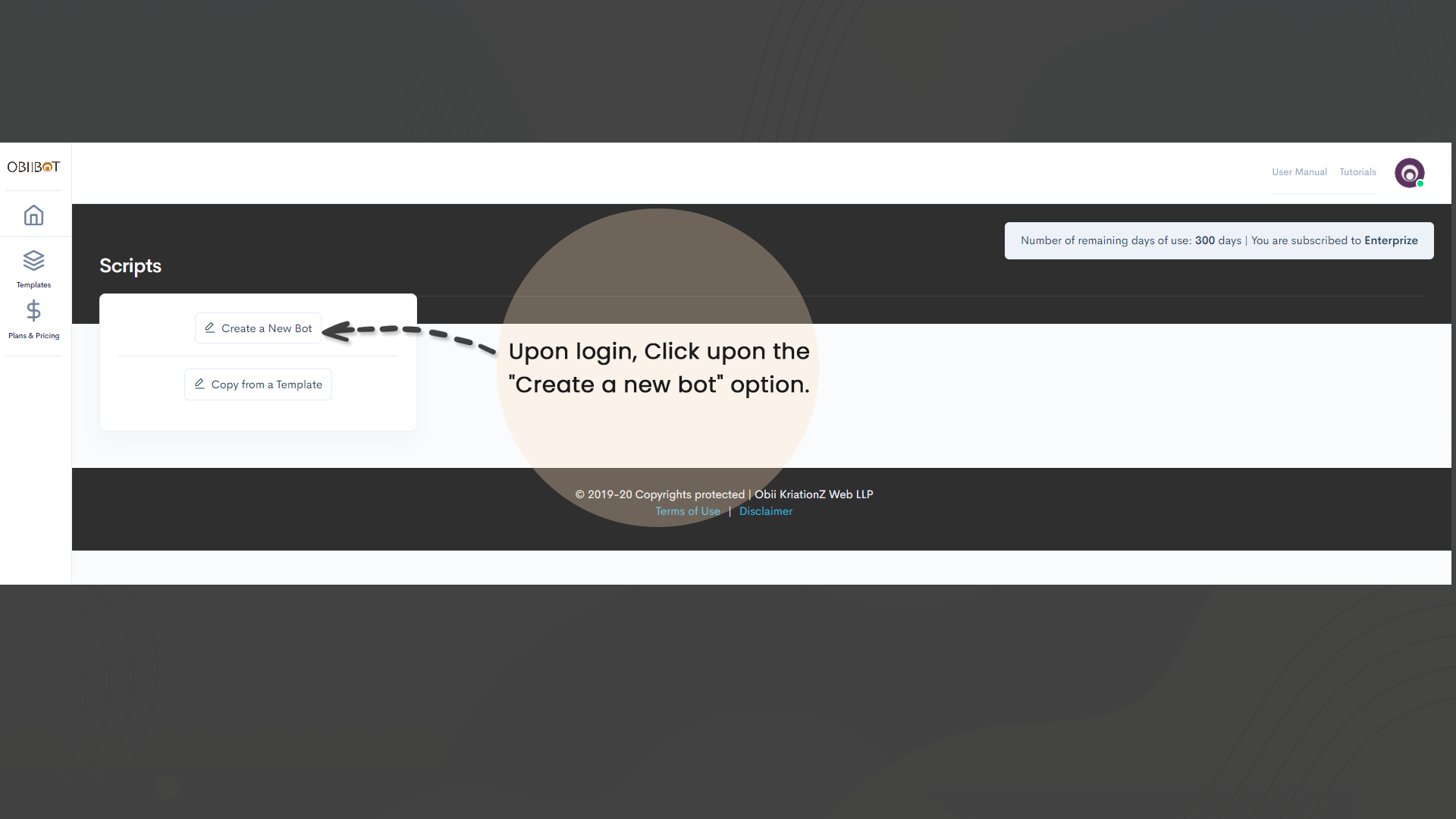
Build your bot using this super-easy drag-and-drop interface. You get between 12 and 20 components to build your bot based on your selected plan. Sometimes called "cards", these components are the basic building blocks of a chatbot conversation. Drag and drop them into the storyboard to make them a conversation point. 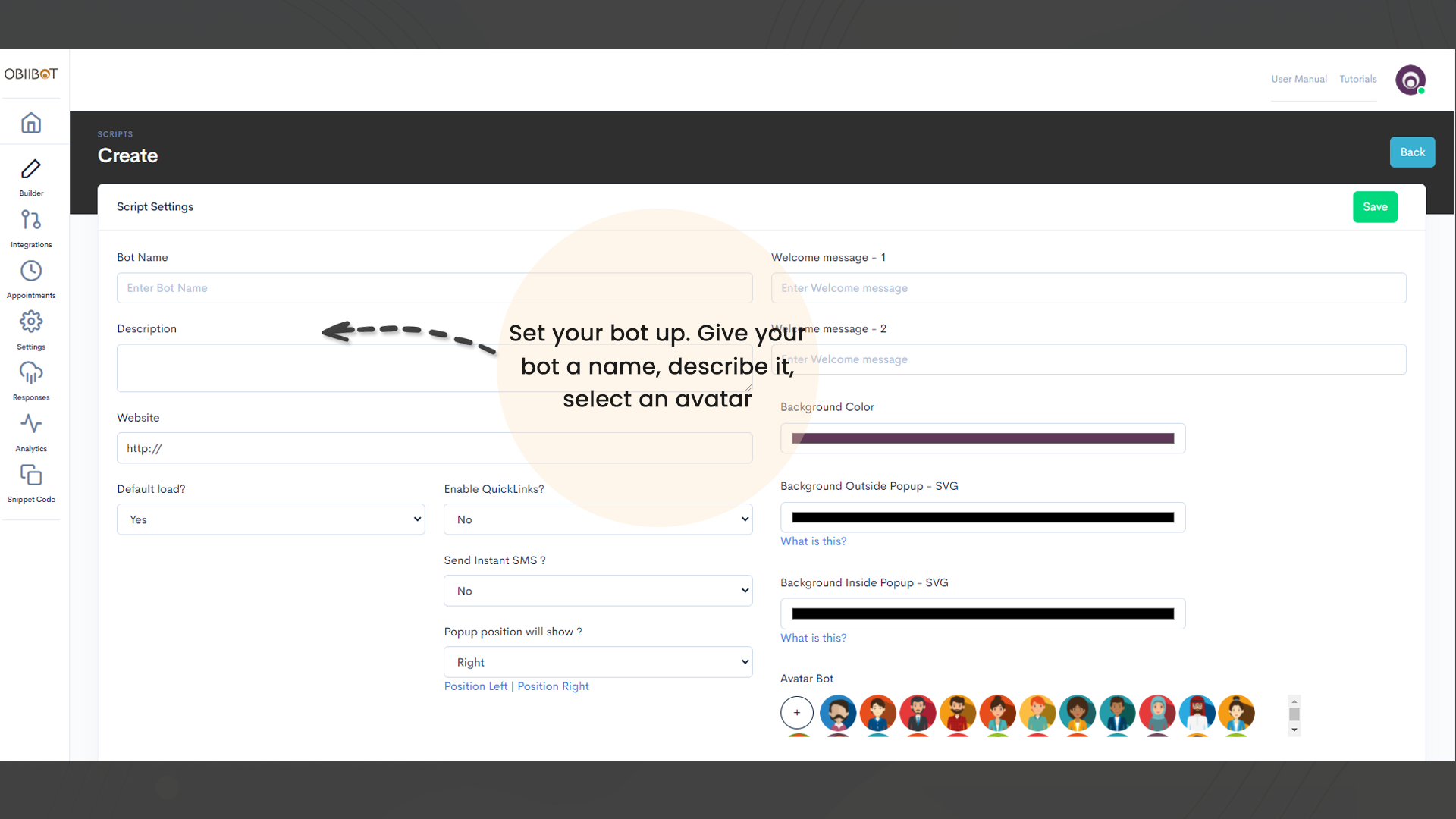
ObiiBot has 20 built-in Chatbot conversation building components. You get between 12 and 20 components to build your bot based on your selected plan. Components include a Text message, Multi-choice, Multi-select, Date-Picker, Appointment Manager, Range Selector, Auto-Suggest Text box, Emoji-based Rating Collector, Scaled Opinion Collector, Link Builder, Card Block, Slider Card Block, A File-Uploader, Video Card, Audio Card; Google Powered Location Text Box, Email Collector, Phone Number Collector, API Hook and a Conditional Hook.
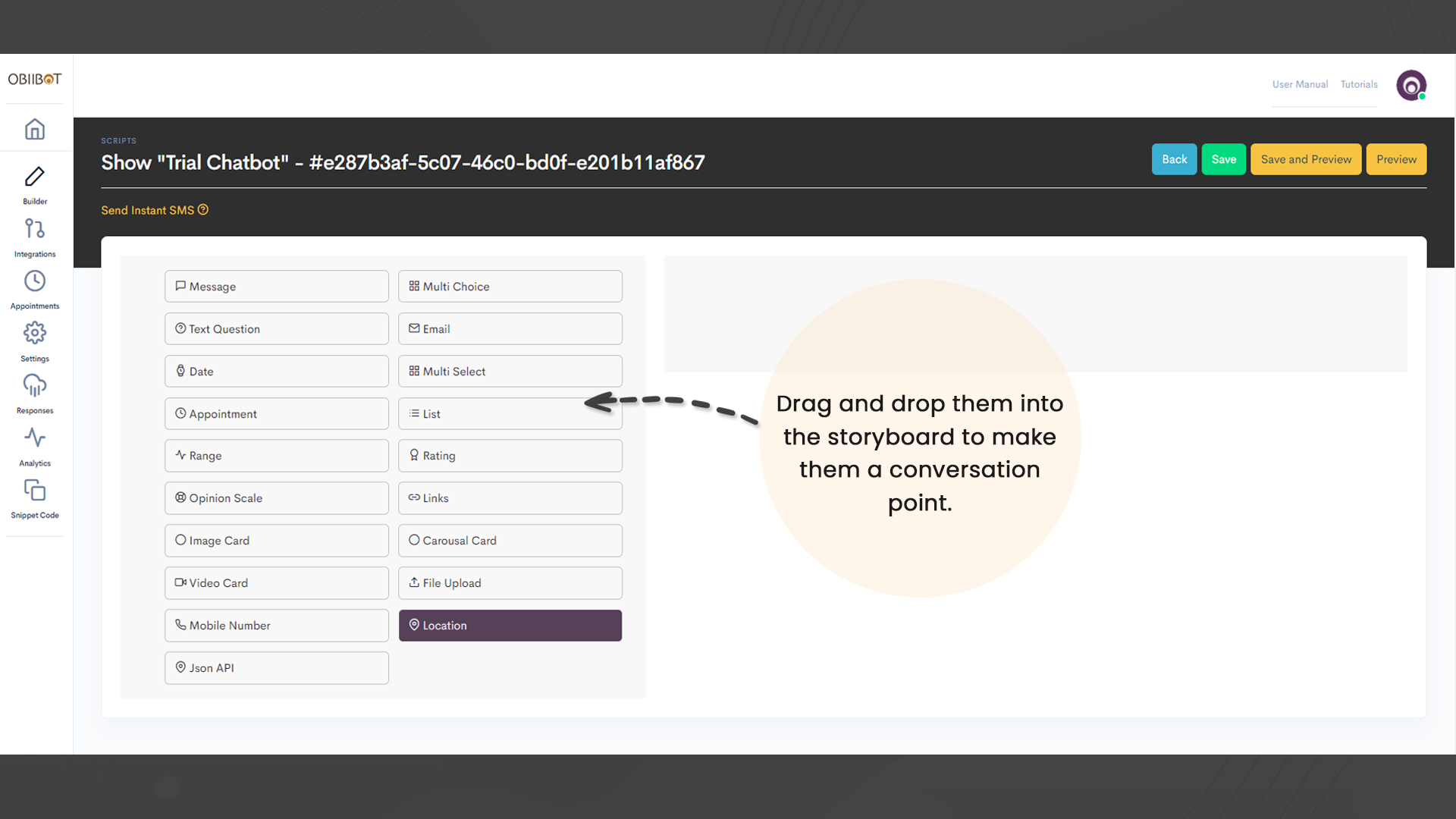
ObiiBot's API hook allows you to create dynamic conversations, seamlessly connecting your ERP or CRM systems. In addition, the API hook makes ObiiBot more potent by allowing conversational requests for data from the central software.
All the Bot components are Unicode compatible, which means, inherently, our Chatbots are multi-lingual.
Step 3: ObiiBot relies on “RQ” - Rational Quotient, which lets a script developer provide logical understanding to the chatbot make conversational decisions. The chatbot conversations with the end-user are based on the ‘‘RQ Jump’’.
To illustrate, during a conversation, the chatbot may ask a user whom they like more, Ironman or Captain America? User X might say she likes Ironman, while User Y might say he wants Captain America. RQ Jump allows the bot to have a different set of follow-up conversations based on such selection. For User X, Bot might continue the conversation saying, “Great Choice, Robert Downey Jr Rocks!” and for User Y, Bot might say, “Hey! how good was Chris Evans as Captain America!”
Step 4: Obiibot can be installed on a website as a widget or embedded as an iframe. Once you have scripted the chatbot, please click on the “Copy” button found on the Chatbot card.





